 King
of iPhone 15 Data Recovery in the World
King
of iPhone 15 Data Recovery in the World
Can I recover permanently deleted photos from iPhone? There is an excellent way to recover photos directly from an iOS device. iToolab RecoverGo iPhone data recovery tool debuts for this purpose.
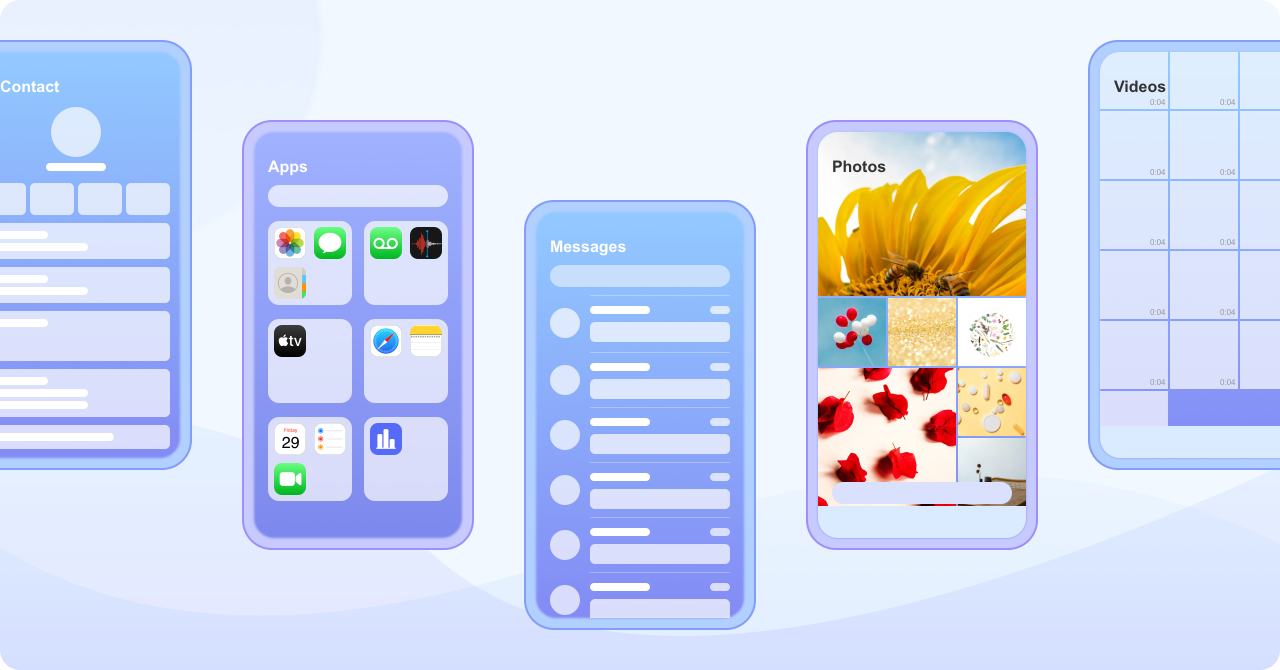
 30-Day Money Back Guarantee
30-Day Money Back Guarantee
 12,342,676 Users Tried
12,342,676 Users Tried
 All iOS Devices Supported
All iOS Devices Supported
 Free Technical Support
Free Technical Support
 We're Experts of 10 Years
We're Experts of 10 Years
Hey, dear, when we talk about data recovery, we really mean what we say. The program will dig deeper around your iOS device to get data. No tricks, just the real thing.


There are always some data that you value in everyday life. Now you never need to worry about leaving them behind. You can easily recover them as described below:
All the recoverable data will be displayed after the data scan is completed, just click the button to go for a walk-through look. What's more, you can select one or all of the data to be exported to your computer.

Type in the keyword to search for the exact file to restore.

Customize time to filter to retrieve lost photos or videos.


This is the only iPhone data recovery tool that you need so far. Don't just take our word for it. Let's see what we have to offer.

If you use official iTunes to restore backup:

If you use RecoverGo iOS to restore iTunes backup:
We congratulate you! You've learned everything about iToolab RecoverGo iOS and now let's take a quick around how to use it.
After you've launched iToolab RecoverGo iOS, select one feature to experience.
Connect your device to computer and unlock screen to make it better recognized.
Now, select the data type or backup list to scan, wait and export to the computer.
So far, iToolab RecoverGo iOS has gained many users all over the world. It's been recognized by authority geek websites. Rest assured, we've got you covered with the highest recovery rate.
You can freely preview what has been scanned before recovery. Simply upgrade to enjoy full functionality if you want to recover all data.
So far, iToolab RecoverGo iOS has gained many users all over the world. It's been recognized by authority geek websites. Rest assured, we've got you covered with the highest recovery rate.
You can restore data such as contacts, calendars, photos, videos, notes, reminders, etc. that have been synced with your iCloud account. All of your data will be saved strictly to the local path, no data breach at all.

Use Best iPhone Data Recovery Tool to Nail It.